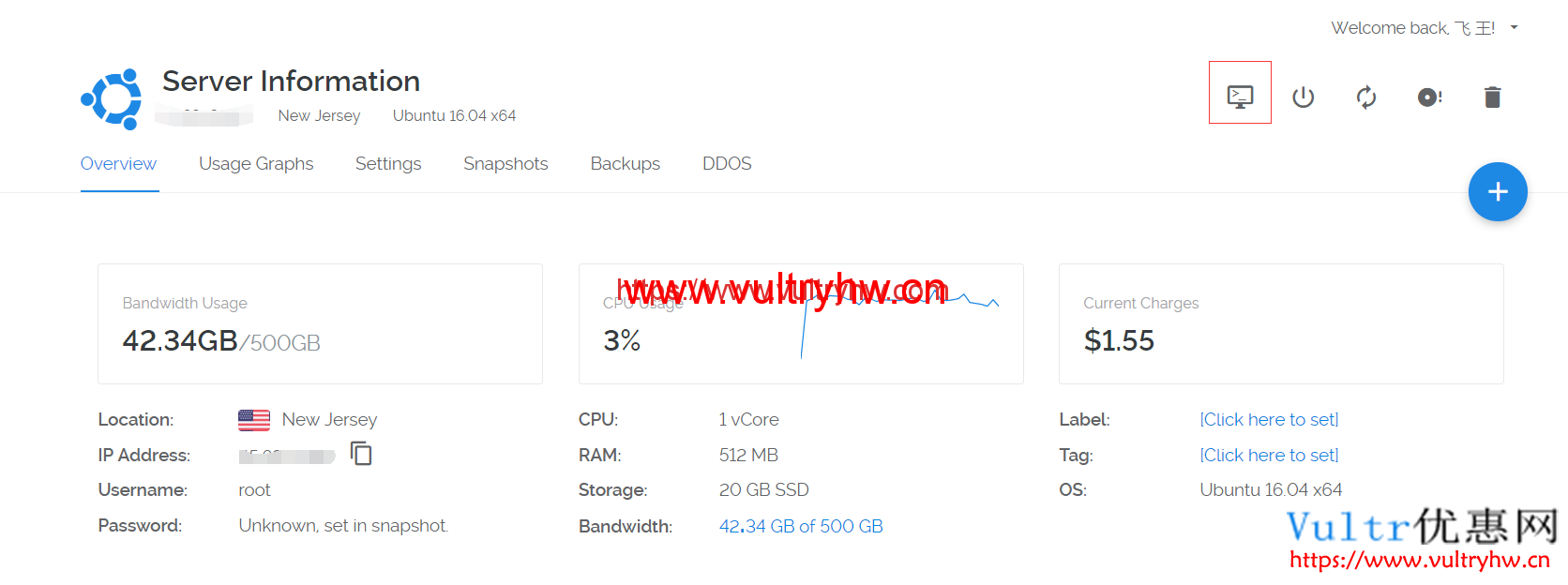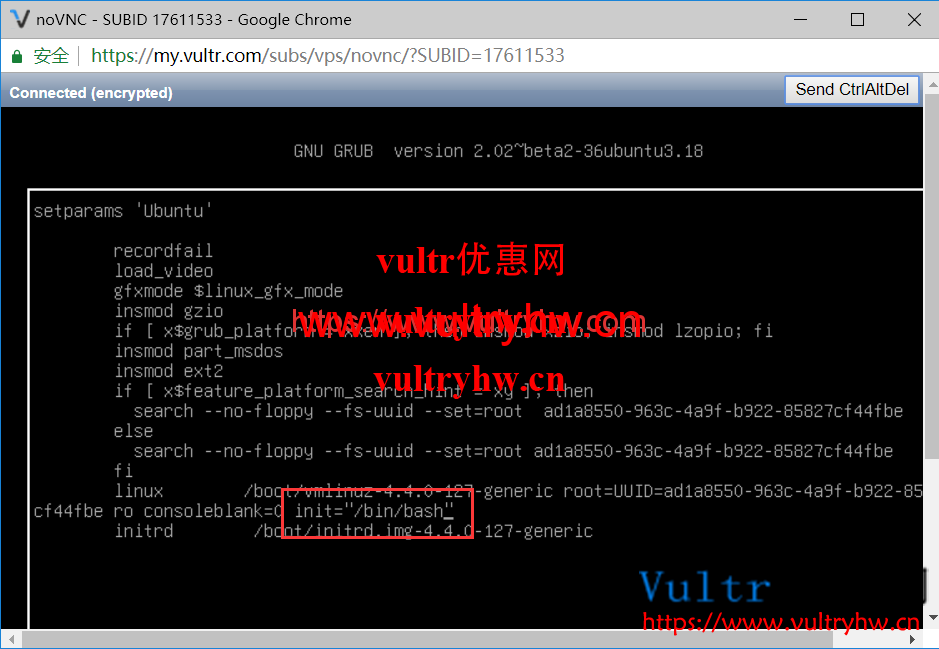Vultr如何修改或者重置root用户密码?Vultr利用snapshot功能创建的实例密码怎么找回?Vultr也提供了不通系统版本(Centos/Ubuntu,Debian/FreeBSD/CoreOS)修改root用户密码的教程,本文在官方教程的基础上图文介绍下Vultr提供的后台修改root密码的方法。
Vultr Ubuntu/Debian系统修改ROOT密码
Vultr官方的修改ROOT密码教程是这样的(教程地址:https://www.vultr.com/docs/boot-into-single-user-mode-reset-root-password):
- Click [View Console] to access the console and click the send CTRL+ALT+DEL button on the top right. Alternatively, you can also click [RESTART] to restart the server.
- As soon as the boot process starts, press ESC to bring up the GRUB boot prompt. You may need to turn the system off from the control panel and then back on to reach the GRUB boot prompt.
- You will see a GRUB boot prompt – press “e” to edit the first boot option. (If you do not see the GRUB prompt, you may need to press any key to bring it up before the machine boots)
- Find the kernel line (starts with “linux /boot/”) and add “init=/bin/bash” at the end of the line (On CentOS 7, the line may start with
linux16).- Press CTRL-X or F10 to boot.
- System will boot and you will see the root prompt. Type
mount -o remount,rw /and then “passwd” to change the root password and then reboot again.
所以本次借助的修改ROOT密码的工具主要是View Console,关于这个工具之前已经有过介绍,如何用它来在线SSH连接Vultr的服务器。(相关教程:Vultr自带SSH登陆工具 在线SSH远程登陆)
根据Vultr官方的修改ROOT用户密码教程,分别图解为以下几个步骤
1.通过View Console进入在线Console界面:
2.点击右上角的Send CtrlAltDel按钮后迅速按下ESC进入GNU GRUB的选择界面:
3.按下E,进入编辑界面,通过上下键定位到”linux /boot/”起头的那一行,在最后加上init=”/bin/bash”:
4.修改完毕后按下CTRL+X或者F10重启机器
5.在#后面输入mount -rw -o remount /,再输入passwd,之后输入两次新密码就可以修改root密码了:
6.最后重启服务器,之后ROOT密码就是你刚才设置的新密码了。
Vultr CentOS/FreeBSD/CoreOS系统修改ROOT密码
如何修改在Vultr的官方教程(https://www.vultr.com/docs/boot-into-single-user-mode-reset-root-password)也都有,这里就不再图解教程了,因为都差不多,英文不好直接翻译工具翻译一下,对照着上一部分的图解教程即可完成。
其他修改Vultr root密码的方法
本文介绍的Vultr修改root密码的方法是基于你本身不知道当前root密码前提下的(例如通过快照新建的VPS,之前没有保存root密码),如果你本身知道现在的root密码,那么可以通过shell命令非常方便的对root密码做出修改:如何利用Linux命令修改Vultr VPS的root密码?。
更多Vultr优惠网教程
更多Vultr VPS的相关教程,参考本站更多文章:- Vultr是什么?带你对Vultr有个整体了解:Vultr新手入门指南:Vultr介绍 / 机房推荐 / 购买教程
- 想建立个人网站?手把手一步步教你:Vultr建站教程专栏
- Vultr速度太慢?Vultr加速全教程:Vultr加速专栏
- 想了解更多VPS优惠信息?VPS优惠通知群(禁言,只推送VPS优惠):1035854666