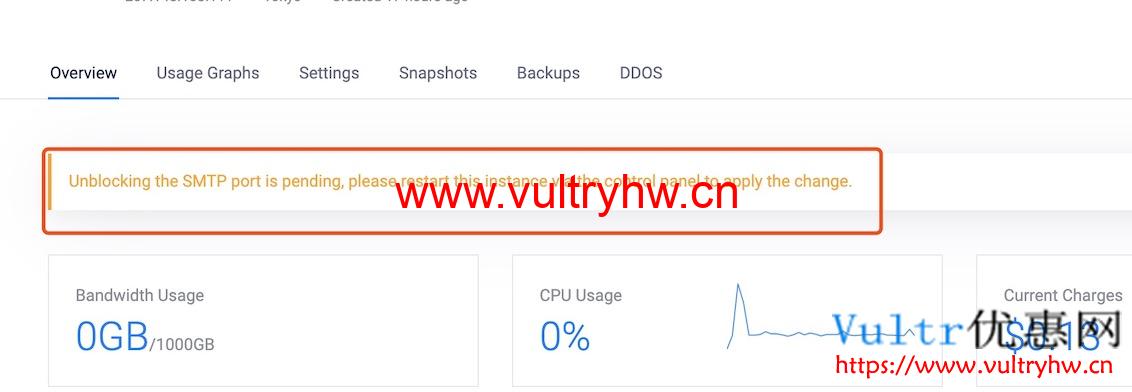之前介绍了vultr 25端口默认是关闭的,但是我们可以通过发工单的形式来申请打开Vultr VPS的25端口(Vultr VPS的哪些端口是关闭不通的?),本文就分享下向vultr客服申请开启25端口的图文教程,每个人只要是正常使用SMTP服务,都可以申请打开25端口,简而言之就是vultr可以作为邮件服务器。
一、Vultr申请开启25端口
在《Vultr VPS的哪些端口是关闭不通的?》我们介绍了SMTP服务默认端口25是处于关闭状态的,我们需要发工单申请开放25端口。
当然发工单的前提是有一台Vultr VPS了,如果你还没有注册,可以参考这篇教程注册Vultr账号并购买一台Vultr VPS:《Vultr购买教程,Vultr中文图文图解注册教程,支持支付宝2020》
1、提交工单申请开启25端口
提交工单,内容如下:(如何发工单可以参考:《Vultr如何发工单联系客服》)
Hi,
Please help me open my 25 port. I need SMTP service in my blog settings.
Best regards
Vultr优惠网这里是直接发给Vultr General Support团队的,2分钟后Vultr就有了回复:
Thank you for contacting the Vultr Technical Support team.
While we do block SMTP ports by default, this block may be lifted by our Account Management team on a case-by-case basis. We are forwarding this request to our Account Management team for review, and they will work as swiftly as possible to address your inquiry.
You can read more about what ports we block as part of our abuse prevention measures at the following page: https://www.vultr.com/docs/what-ports-are-blocked
翻译:
感谢您与Vultr技术支持团队联系。
虽然我们默认情况下会阻止SMTP端口,但是我们的帐户管理团队可能会视情况取消此阻止。 我们将此请求转发给我们的客户管理团队进行审核,他们将尽快处理您的询问。
您可以在以下页面上了解有关我们阻止哪些端口作为防止滥用措施的一部分的更多信息:https://www.vultr.com/docs/what-ports-are-blocked
所以我们现在要等Vultr客户管理团队的回复。
2、提供开启25端口的理由
之后大概等了2小时,Vultr客户管理团队回复我了:
We have received your request to unblock SMTP and must verify additional information.
Please provide the following:
1. The business name and organization URL(s) under which you offer services.
2. Describe in as much detail as possible, the nature of the emails you intend to send.
3. The volume of email that you plan to deliver on a daily/monthly basis.Once we receive and review this information, we will be able to make an informed decision regarding your account settings.
翻译:
我们已经收到您取消阻止SMTP的请求,并且必须验证其他信息。
请提供以下内容:
1.您提供服务所依据的公司名称和组织URL。
2.尽可能详细地描述您要发送的电子邮件的性质。
3.您计划每天/每月发送的电子邮件量。收到并查看此信息后,我们将能够就您的帐户设置做出明智的决定。
所以提供了具体的信息:
Hello,
1. ***, ***
2. Email verification when registration
3. No more than 10 per day
第一部分是网站名字和链接,不过Vultr没有核查,如果你有网站就填,如果没有不填应该也没事。
最后成功帮我开通这台Vultr VPS的25端口:
Thank you for the information provided!
We have removed the default SMTP block on your account. Please re-start your instances via https://my.vultr.com, for the change to take effect (re-starting the server itself _will_not_ work).
If you need further assistance, please do not hesitate to contact us. Our support staff is here and happy to assist you.
翻译:
感谢您提供的信息!
我们已删除您帐户上的默认SMTP阻止。 请通过https://my.vultr.com重新启动实例,以使更改生效(重新启动服务器本身_will_not_工作)。
如果您需要进一步的帮助,请随时与我们联系。 我们的支持人员很乐意为您提供帮助。
3、重启Vultr实例开启25端口
这里我们登陆Vultr后台后,就可以看到重启Vultr VPS的提示:Unblocking the SMTP port is pending, please restart this instance via the control panel to apply the change.:
需要注意我们这里必须在控制台重启Vultr VPS,不能使用reboot命令重启:
之后你的Vultr VPS就成功开启25端口了。
二、Vultr查看25端口是否开启
这里我们可以用这个命令查看25端口是否成功开启:
netstat -anltup | grep :25
Vultr虽然为我们开放了25端口,但是不等于说我们可以用Vultr VPS来群发垃圾邮件,这样还是会违反Vultr TOS的,只是说我们可以用Vultr建邮件服务器,并少量合适的基于SMTP服务发送一些邮件通知。
三、Vultr开启更多端口教程
除了25端口,Vultr还默认关闭了一些其他端口,这些在《Vultr VPS的哪些端口是关闭不通的?》都有介绍,如果你有需求,也可以按照本文的教程申请开放一些端口。但是需要注意的是,用于DDoS攻击的端口是无法申请打开的。
更多Vultr优惠网教程
更多Vultr VPS的相关教程,参考本站更多文章:- Vultr是什么?带你对Vultr有个整体了解:Vultr新手入门指南:Vultr介绍 / 机房推荐 / 购买教程
- 想建立个人网站?手把手一步步教你:Vultr建站教程专栏
- Vultr速度太慢?Vultr加速全教程:Vultr加速专栏
- 想了解更多VPS优惠信息?VPS优惠通知群(禁言,只推送VPS优惠):941160291